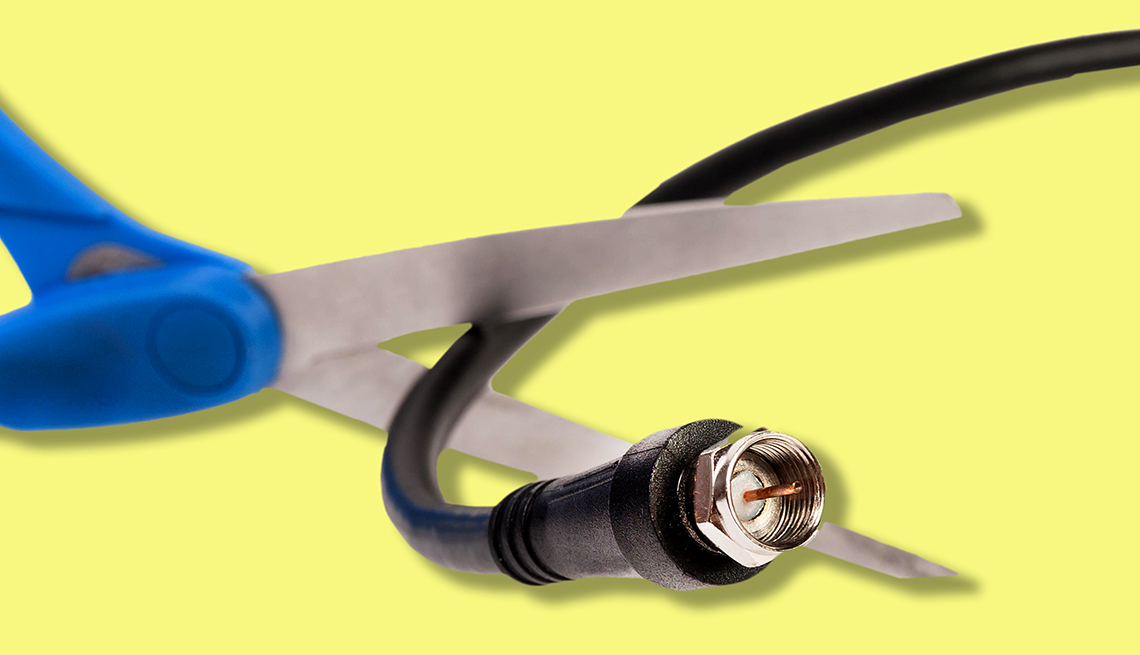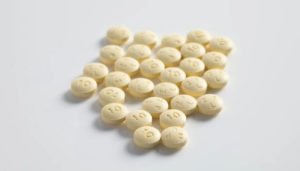(photo credit above: AARP)
We reached the end of our rope with cable TV in December. It seemed that every month our bill from Spectrum (or Time Warner or Charter…it’s pretty confusing) was higher. When we asked about it, we were basically told that rates were going up, and would continue to increase to $200 per month later this year. That’s a lot for a family that buys the basic cable TV package with one set-top box, phone and internet access. We don’t buy any premium services like Showtime or HBO.
The final clincher was the poorly communicated, confusing Spectrum requirement that all older, analog TVs connected to cable TV without set-top boxes would no longer work on Feb. 1, and would require a free — for now — convertor box supplied by Spectrum. Not only did this create mass confusion, but many consumers here in upstate New York found themselves being billed for the box after being told they wouldn’t pay for a year.
Author’s note: Below is our rationale for making our move, as well as a look at the state of the cable TV industry. If you want to skip this for now, scroll ahead to the sections with steps in the title, or go all the way to the summary at the end.
Our decision
So we joined the millions of fellow Americans who “cut the cord.” To be more precise, as my friend and communications professor at the College of St. Rose Paul Conti pointed out to me, we really didn’t cut the overall cable cord coming into our house. He called the phrase a “cute one,” because we still receive internet access from Spectrum, as well as phone service. So it’s more accurate to say we cut the cable TV cord.
We weren’t alone. According to Variety magazine, the trend is accelerating. Some 22 million customers were expected to have cut the traditional cable TV, satellite or phone cord by the end of last year, no longer receiving the traditional channel lineup from a cable, satellite, or telephone company. The trend is particularly evident among younger adults. Today, many of them set up households without traditional cable TV, or landline phone service. Our sons live in the Boston area, for example, and never even considered cable TV or traditional phone service in their homes.
So how did we fill the gap created by chucking cable TV? It’s important to point out that both of us had grown weary anyway of the formulaic offerings provided by the major broadcast networks and other cable channels. Just how many NCIS-whatevers could we watch, or how many times could we be interrupted by commercials while viewing a one-hour show? (I timed some shows, which offered me just under 40 minutes of programming over one hour.) And the trend toward reality TV confounded both of us. We were uninterested in who danced with what star, or who might survive on some staged competition on an island. Trying to pick which bachelor or bachelorette might be chosen after a staged courtship process seemed boring. All of this and more added up to many nights of “can’t we find anything good on TV?”
To be sure, I retained my lifelong fascination with live televised sports, much of which came over the major broadcast networks. While we still bought cable TV, I added to the mix by early experimentation with video streaming to watch my Boston Red Sox in a TV market dominated by the Yankees and Mets. And both of us loved watching good, well-scripted dramas and crafty comedy shows, while my wife kept track of world, national, and local news via broadcast news programs.
The choices of what we might do after ending our longtime affair with cable were legion. Websites, magazines, and blogs were filled with recommendations and ideas. We tried to approach the problem pragmatically by doing some homework.
First step: going retro
We started by going back, way back to the dawn of broadcast television. After some online research, we bought two inexpensive indoor high-def antennas online. Mohu makes some good ones. We knew we needed to still receive the local NBC, ABC, CBS, Fox, and PBS affiliates for local news, most major sports contests, and documentaries. We connected one antenna to our large smart TV in the family room, and another to an old cathode ray tube TV with a digital converter in our kitchen. The relatively cheap digital convertor was needed because Spectrum stopped providing older analog signals on Feb. 1, hence the need for the converter they supplied.

An indoor high-def TV antenna from Mohu. The antenna itself is a light, thin piece of plastic.
The results were mixed to good. Initially, we giggled with delight over receiving the stations without paying a monthly fee, and the quality was pretty good. We received a high-def picture and our smart TV even gave us a sort of cable-like channel guide. For the most part, the signal was strong in our family room. We think it was due to its large, south-facing window. All of the local network affiliates have broadcasting antennas to our south. The signal strength varied, though, depending on weather conditions and where we were standing or sitting in the room. Sometimes, one of us would get up and adjust the antenna position or location while the other watched. This led to amusing situations where someone would be up on a chair adjusting the antenna behind a picture frame while the other waited and watched for the picture to improve. Often, we’d ask the antenna adjuster to stay where they were, poised on a chair for example, when the picture came in perfectly.
The kitchen was and remains a challenge. We only use that TV to watch the news early over breakfast, or during dinner. Without a south-facing window, however, we’re constantly adjusting the kitchen antenna location. On one day, the NBC affiliate comes in well. We might get up the next day, though, to find that we cannot receive that same station at all. This is a temporary solution. We’re planning a kitchen renovation soon. As part of the process, we’ll upgrade to a small flat-screen TV and stream video there. More on streaming in a bit.
One final note on receiving over-the-air signals: It’s great for power outages. We have the misfortune to live in an area where the electrical grid is so shaky we invested over $5,000 in a permanent, natural-gas-fed 10kw backup generator about 10 years ago. It powers about three-quarters of our house, our furnace, our refrigerator, and other important rooms or devices when we lose commercial power from National Grid. Many of our neighbors have similar systems or smaller, portable generators. There’s no mistaking when the power is out in our neighborhood. The roar of generators is constant. When the power is out, that usually means we lose cable TV and internet access within a few hours. With the backup generator, we can power our TV and easily pull in the five local channels over an antenna. Not bad.
Second step: rebuilding our network and channel lineup
Next, we started to look at how we could receive a larger selection of cable-only or streaming-only channels of content. In short, we began searching for what could replace the “package” of channels from cable TV, and in that package we wondered if we could obtain more reliable signals from the local network affiliates.
For this we still needed internet access provided by Spectrum. There were no other reliable alternatives. (Note to Verizon: If you’re reading this, please send your fabulous FiOS fiber-optic-based video and broadband service here. Your DSL broadband service has technical limitations and is just not a viable solution). We also needed a standalone streaming device like Roku or a smart TV that has Roku built in. We have the latter. We bought a nice TCL smart TV well before we moved on from cable TV.

An example of the nice TCL smart TV we bought, with a common on-screen menu for streaming choices.
By dropping cable TV, we reduced our monthly Spectrum bill from about $189 (soon to be $200) to $90 for broadband and the phone service my wife still needs for her writing and communications business. We set a goal: buy high-quality video service with all or most of the channels we wanted, and pay less than we paid Spectrum.
Spoiler alert: We did it, and it wasn’t that hard.
Three good options
There are several good video content services that have sprung up in the wake of sweeping dissatisfaction with cable TV and subsequent cord cutting. Three popular ones are: Slingbox, HULU Live, and YoutubeTV.
We started by trying the popular HULU Live service. We were already familiar with HULU and had bought a limited service last year to watch their fabulous adaptation of Margaret Atwoods’s Handmaid’s Tale and a few other streaming programs. The new Live service was designed for cable TV refugees, offering over 50 channels and a library of streaming shows. It cost about $40 per month. The channel selection ranged from all the ESPN offerings to the Golf Channel to kids programming to news networks. It came very close to imitating the collection of channels on our old cable TV service. We only watched 20-25 of the cable TV channels anyway.
But over the course of six weeks we experienced some challenges with HULU. First, the streaming quality of live shows was average to poor. We’d try and watch a live sports event and could tell the picture was less than high def and the stream kept getting interrupted, causing oddities like hearing an announcer repeat the same line twice. Other shows not aired live, like an episode of a HULU original program, didn’t experience those same issues, but the quality of the picture was still sketchy. And the menu was not very user friendly. Although I watched HULU daily, I had to fumble around a bit to find where I wanted to go each time I launched the service. The cloud-based DVR service was limited in capacity and I never really learned how to use it.
The final issue proved to be the local network affiliates. In addition to live streaming problems, HULU only provided the local NBC affiliate. That feed was subject to the same transmission problems. We were on our own and forced to use the indoor antenna for the other local network channels.
We decided to move on from HULU. We looked at Slingbox briefly, but after talking to our neighbor who tried it — he’s far more technologically adept than we’ll ever be — we passed.
Success!
Our savior was the relatively new YouTubeTV. Like HULU, the service offered a broad cable-TV-like range of channels and networks, but it also included ALL the local network affiliates — not just NBC. We would only have to rely on the indoor antenna for PBS. After some initial confusion, I learned how to use the cloud-based DVR, which offers unlimited capacity. It even allows you to skip past commercials when you watch a recorded show. One of my favorite features was the channel guide for live programming that is similar to but superior in many ways to cable TV guides. I had it all figured out within minutes.

And the clincher? The quality of the picture is spectacular! We’re definitely receiving high-def signals, and there are no stutters and other interruptions of live streams. If you’ve invested hundreds or thousands of dollars on a smart, high def TV, this is the way to go. I honestly believe the video quality is better and more reliable than the signal we received from Spectrum.
Finally, even though it was a better product, YouTubeTV cost less than the HULU product: $35 per month. They have announced, however, that they are increasing the price to $40. We are grandfathered and can keep our cheaper price for now.
There are some issues with YouTubeTV because with any change of this magnitude there will be problems. They are not insurmountable. For example, you can’t quickly switch back and forth from one program to another. I’ll be watching a college basketball game and decide to switch to the Golf Channel to check in on a tournament. To do this, I need to back out of the basketball game, go into the channel guide, scroll around, select the Golf Channel, and then launch that stream. That can take up to 10 seconds. To get back to my hoop game, I reverse the process. For now, I don’t do that a lot. I’m a patient man. If I need to switch back and forth, I can put up with the delay.
It didn’t surprise me when I found out that Google owns YouTube and YouTubeTV. This giant in the internet and web world has achieved near perfection in designing a service that is more than a capable replacement for traditional cable TV. We’ll stay with them for the foreseeable future.
Other streaming content
I have purposely not discussed two other streaming products we buy. We have a Netflix subscription, and an MLB.TV streaming product so I can watch my Boston Red Sox. I didn’t talk about them because we purchased them when we had Spectrum cable TV, before we cut that cord, and we continue today. Thus, I didn’t include them in my shopping and price comparison.
The savings
Today, we pay $90 for Spectrum broadband and phone, and we pay $35 for YoutubeTV. Our monthly bill is now $124, or $65 per month less than we used to pay Spectrum for all three services. Over a year, that adds up to a savings of $780. And we’ve exercised our brains by learning an entirely new approach to watching TV.
I want to stress that this wasn’t simply about the money. It was the principle. We kept paying more to Spectrum for the same or lower-level of service. We have now arrived at a solution where we pay much less and receive the channels and networks we watched before — in high-quality video.
Summary
Let’s wrap this up and review the bidding:
- Ditch cable TV from Spectrum. Keep broadband and phone, for now.
- Buy and experiment with inexpensive indoor high-def antennas to receive local channels. This is very useful when the power and — usually — broadband service go out.
- To replace the traditional cable TV package of service, explore the streaming content packages. Make sure you have a streaming device like ROKU, and take a good look at YouTubeTV. They have come the closest to designing a product that can replace a cable TV lineup, with a crystal-clear picture. Yes, you still need to buy broadband from your cable or other provider for this service to work. There are other potential alternatives in the future, such as a 5G fixed wireless system under development at Verizon…but for now, we’re stuck with the cable company.
- Experiment with other streaming services, such as Netflix ($11 per month) to broaden your program choices. Amazon Prime is another good option for movies, etc.
- One final thought: check your broadband speed from Spectrum or any other provider. To receive high-def, good-quality streaming video – and still access the internet from other devices in your house at the same time – you’re going to need at least 20 mb/s. If you’re looking for a good site to test your speed, here’s one I use a lot.
Good luck! I hope this summary of what we did helps. I didn’t write it to be critical of any one company or provider. I’m simply reporting on what we did to replace traditional cable TV. Please feel free to share your experiences, or to write to me at markmarchand56@gmail.com.